Google Places versus Google+ Local Page
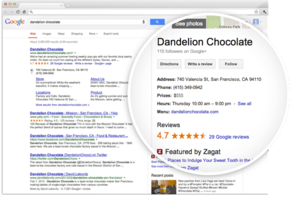
Google is becoming a huge organization! Sometimes when organizations get that big, they have issues coordinating their projects and product offerings to work to a common purpose. This can cause Google and other large companies to launch products that aren’t fully thought out or that may be working at cross purposes with their other offerings. That’s definitely the case for Google Places and Google+ Local Pages.
If you’re a small business looking to make sure you’re listed on Google, Google Maps, Google+ or any other Google offering, you may be confused about where exactly you need to enter your business info, especially since Google provides two places to do so: Google Places and Google+ Local. Which one should you use? Should you use both? Where do you start?
To answer those questions, let’s first step back and look at the big picture, starting with Google Places.
Google Places (also known as Places for Business) was here first. According to Google, 97% of consumers search for local businesses online. Places was created as a way for Google to create a ‘yellow pages’ like directory where all business information could be stored online so Google users could search it. This includes info such as your Business Name, Address, Phone, Hours, Website URL, and Email. Listings in Google Places can be created by users, business owners or Google itself based on information they have.
Once Google started to amass a huge database of these business listings, they decided to add functionality to Google Places. Google added 5 star reviews for users to rate businesses listed in Places. They also added the ability to upload photos for the Business, as well as other things such as offers, updates and news. Soon Places developed a lot of functionality that was more ‘social’ in nature.
It’s important to remember that as a business owner, even if you haven’t created a listing for your business in Google Places, it’s probably already there! You should register on Google Places and claim your business listing so you can fix inaccuracies, provide news, updates and offers for your business as well as respond to customer reviews (both good and bad) to help control your ‘brand’ online.
Then … along came Facebook! Facebook started offering a way for users to create a Business Page on Facebook. That allowed Facebook to start creating its own online business listing database, but with one important aspect Google lacked: the ability to connect directly to customers by “friending” them, giving businesses a list of customers to reach out to directly with targeted messaging, ads and offers. Google decided it needed to respond to Facebook in a big way.

To respond to Facebook, Google created Google+ and Google+ Local Pages for businesses.
The fact that Google was launching its own way of amassing a list of customer contacts by creating ‘circles’ (same thing as ‘friends’ on Facebook), is great! But the fact that Google+ was a whole new product, run by a whole new team, meant there was bound to be some friction and overlap with existing Google products… and of course there was. Soon Google+ Local was giving business users nearly the same functionality as Google Places but with the added ability to have circles of customers.

The problem was, this confused businesses!
As a business owner, there were now two official places on Google to enter your business information, and two places you had to log into (Google Places and Google+ Local Pages) to make updates and connect with your customers. Google started to get a lot of questions and comments from upset business owners about the mess.
In April 2013, Google responded by launching an initiative to incorporate Google+ Local Pages into Google Places. Their vision seemed to be that Google Places would become the one stop shop for entering your business information, posting your updates, and connecting with customers. It’s a great vision that should have been there from the start, but parts of it are works in progress. Here’s a chart provided by Google showing the current state of affairs below:
Types of Pages
Name
Where to manage?
Checkmark?
Characteristics
Where to find help?
Google business listing
Google Places for Business
no
Write a review button, no Follow button
look under Fix a problem here: https://support.google.com/places/
Google business listing (new dashboard)
Google Places for Business
no
Write a review button, no Follow button
Use Contact Us here: https://support.google.com/business/
local Google+ page
Google+ pages admin
yes (if local verified)
both a Follow and a Write a Review button
fill out this troubleshooter: http://support.google.com/business/bin/request.py?hl=en&contact_type=local_pages_editing_help&rd=1
unverified local Google+ page
Google+ pages admin
no
Follow button, inset map
verification troubleshooting here: http://support.google.com/business/bin/static.py?hl=en&page=ts.cs&ts=2535756&from=2535756&rd=1
Confused yet? Well let’s try to clear things up!
If you don’t currently have a Google Places or Google+ Local Page, then things should be pretty easy for you. First create a Google Places account here. Then, from within the Google Places dashboard, you can to create a Google+ Local Page and administer both by logging into the Google Places dashboard. Done! (Tip: Be sure to use the SAME email address when creating both accounts.)
If you currently have a Google Places account but don’t have a Google+ Local Page, then things should be pretty easy for you, too! Just log into your Google Places dashboard here and create your Google+ Local Page. Administer them both from the Google Places dashboard. Done! (Tip: Be sure to use the SAME email address on your Google+ Local Page that you used for your Google Places account.)
Things are a little more complicated if you have already created a Google Places account AND a Google+ Local Page. You *may* have an option consolidate both accounts by logging into Google Places and checking to see if you have the option to add your Google+ Local Page to your dashboard (this partly depends on whether you created both using the same email address). If not, then you’ll have to wait and work with both accounts separately until Google fixes the mess.
We won’t even go into the confusion Google has created by replacing the 5 star ratings in reviews with the Zagat system. You can search Google for Zagat to learn more, but almost everyone finds the Zagat rating system confusing. Five stars is so easy for people to understand (everyone from Netflix to Expedia uses it) so why Google is going against the grain is hard to guess, at least for us.
Get Verified!
You may wonder if it’s worth creating both the Google Places account and the Google+ Local Page. It is! And here’s why. Creating both:
- Helps you control your brand on the internet
- Helps you gain increased visibility
- Customers who search on something related to your business are more likely to show you at the top of their results if they are in your circle!
- Both are free and easy to use, so why not?
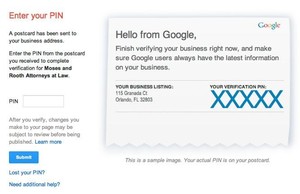
Another thing to remember when creating the accounts – you WANT to verify them! You verify each account by receiving a postcard with a PIN to your business address that you enter to verify it. Or you can use the phone verification to have them call you at your business phone number to verify. Once you are verified, you get the verified checkmark that helps users know you are the real deal.
Finally, if you are still feeling confused about Google Places vs Google+ Local, contact SEO Ann Arbor! We’re here to help our clients achieve their dream of a successful, growing business and abundant life … starting today!








